
12 Things That Will Kill Your Blog Post Every Time
The author's views are entirely their own (excluding the unlikely event of hypnosis) and may not always reflect the views of Moz.
Blogging is a lot like fishing. Some people do it all the time and never catch anything…while others catch everything.
Why is that? You know better than to say it is luck.
So let’s call it what it is…when you look around at successful blogs…whatever industry or topic…there are several undeniable basics to success.
And it starts with blog posts that kill it…rather than get killed. But what kills a blog post? Here’s a list of 12 things…ignore them and you will have a tough time being successful.
1. Crafting cute, clever or confusing headlines (or really bad ones)
Your headline is going to appear in many places. At the top of your post…

In search engine page results…

Feed readers…

And subject lines.
The goal of the headline is to stop readers cold and draw them into your post. You can’t do that if you use cute, clever or confusing headlines.
You can stop readers cold, however, if you write headlines that are unique, ultra-specific, useful or urgent. Here are a few examples:
- 6 Lessons You Can Learn from the Rise of DropBox (Unique)
- 100 Ways to Becomes Twitter Power User (Ultra-Specific)
- How to Become the Person Everyone Wants to Interview (Useful)
- 10 SEO Trends You Can’t Ignore If You Want High Rankings (Urgent)
As you can see, headlines can share multiple U qualities. The best ones often do.
2. Never linking to old posts
In the example above I linked to four older posts of mine. I did that for several reasons.
- They helped me prove my point.
- Those links drive traffic to those older posts…giving them new life.
- Those links contain keywords I want to rank high with.
- Links are one of the best ways to direct Google spiders through your site.
Just because you’ve published a post doesn’t mean you should forget about it. Each post is a valuable asset in which you can give new life to with each link.
3. Never linking to other bloggers
A long time ago I wrote a post without any links. It was an important topic…I was busy and just wanted to get the post out. I actually intended to go back and put in links when I had more time.
However, an influential blogger who had started reading my posts commented almost immediately. He said, “Don’t you want others to join the conversation?”
I immediately went back and put in links.
The value in linking out to other bloggers is three-fold:
- You draw others into the conversation – By linking to others opens yourself up to discussing the topic at hand. This allows you to listen and trade ideas with others, learning things you didn’t know before you started…and creating relationships.
- You give credit where credit is due – If you write something that is based on an idea that you got from somewhere else, you must link to that blogger. Its proper manners on the web.
- You get the authority juice – Inbound links no doubt have high impact on your search rankings. But so do outbound links…especially if you are linking to authority sites. Read my The 10 Golden Rules to Attracting Authority Links to learn more.
4. Forgetting to fill out your page title and description fields
You’ll screw any chances of your post ranking if you forget to fill out the page title and description fields for each post.
That meta data is critical to search engines crawling and indexing your site. And when you use keywords properly, it tells those spiders what the page is all about.
To make life easier on you, use a plug in like All-in-One SEO pack. In WordPress you’ll see this form at the bottom of each post:
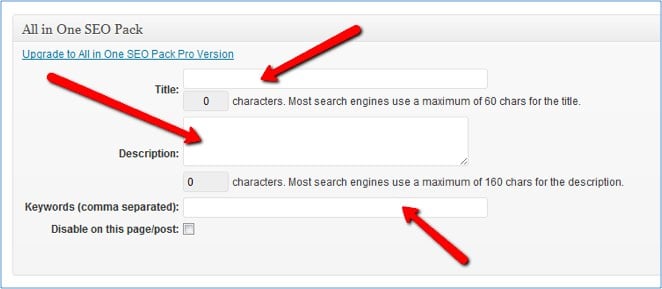
That’s by far been the best plug in I’ve used. Here are some tips on creating good meta descriptions.
On top of that, your titles and descriptions have to be social friendly. For example, Jennifer from SEOmoz tried to share Nutella Day on Facebook and here is what happened:

If you want Facebook to pull in the right title and description, follow these steps.
5. Creating clunky URLs
Having the worst domain name is one thing. Creating clunky URLs for each post that people can’t read or search engines can’t index is another thing.
These are the worst offenders:
- http://www.target.com/gp/detail.html/602-9912342-3...
- http://maps.google.com/maps?f=q&hl=en&q=98115&ie=UTF8&z=12&om=1&iwloc=A
If you want to give your post a fighting chance in the SEO landscape, then you have to include recognizable words in your URL. This means keywords, too.
Here are a few approaches you can use when it comes to URLs:
- Long form + tracking digits: http://www.searchenginejournal.com/a-quick-and-dir... (at one time also needed for inclusion in Google News)
- Date + long-form: http://www.quicksprout.com/2012/01/23/how-to-desig...
- Short form: http://www.copyblogger.com/writing-bullet-points/
6. Plagiarizing other bloggers
Listen: one of the keystone elements to successful blogging is consistent content. In fact, in one study HubSpot proved that the more you blog the more traffic you will get.
But ask any blogger, doing that over time and the well will eventually run dry. That’s why there are so many blog posts about creativity and overcoming writer’s block.
Bloggers need a ton of ideas!
That’s when the temptation to copy what other bloggers write comes in. (By the way, scrapers are shameless plagiarizers.) But there is no faster way to kill a post and ruin your reputation than to plagiarize.
Here are a few articles to help you understand what plagiarism is and how to avoid it:
- Law Firm’s Plagiarized Website Subject to Expanded Jurisdiction
- Plagiarism, Content Farms, and Google
- The Right-Brain Thinker’s Guide to Beating Blogger’s Block
7. Publishing less than one post per month
Okay, I understand that you are very busy, and that churning out one blog post a month is not easy. But really, the less you post, the less chance your newest post has any chance at gaining traction.
That one blog post every two months is about as good as not blogging at all.
As I mentioned above, the more frequently you post, the more traffic you are going to get. That traffic eventually slows and then dies when you stop posting.
Besides, if Google comes back to your site to check for more content and doesn’t find any, it will back off and it may be a long time before the spiders come back… which sucks for your newest post.
8. Writing big blocks of copy
On an article for Optimizing Marketing Copy for Mobile I found these paragraphs intriguing… especially the one with the arrow pointing at it:
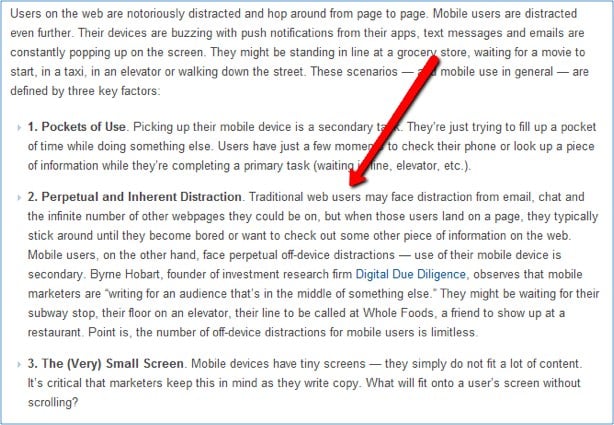
I understand the author isn’t writing for mobile. He’s writing for Mashable. But the same rules that apply for mobile marketing copy…well, pretty much apply across the web.
Writing short paragraphs is a basic blog post writing law. Just like simple words and short sentences. Resort to long blocks of copy and you are stacking the deck against your blog post.
9. Zero presence on any social media platforms
When blogging was the only game in town, well, all you really had to do was blog. There weren’t other social media sites you could leverage like Twitter, Facebook, or Google+.
That has all changed.
Hopefully you are on these sites, and hopefully you are being strategic about how you use these social sites to promote your content. Every post you publish needs a boost from your social media presence.
10. Never inviting readers to leave comments
A post without comments is like that abandoned house down the end of your street… creepy and not to be trusted.
Of course if you are just launching a blog, it may be a few weeks before you get your first comment. But follow all the steps above and that comment will come.
You also have to encourage people to comment. That’s why I end every post I write with a question:
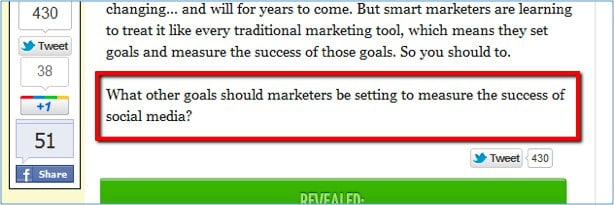
I do this on my blog and every guest post I write.
You will also get comments when you write detailed posts on advanced topics. You may cover a complicated issue that needs a little more explaining…or somebody wants to know how you did something.
That’s okay… you want that.
In the end, good comments give your post proof that people find what you are writing about valuable. And the more comments the better. It’s social proof in action.
11. Writing about a topic nobody cares about
It’s this simple: your post will fall flat on its face if you do not write about what your audience cares about.
The same is true if you try to write about a topic that somebody else is already doing a good job writing about. For example…
- If you want to write about online copywriting, then you have to do a better job than Copyblogger.
- Want to write about social media news? Then you have to compete with Mashable or Social Media Examiner.
- Perhaps SEO is up your alley. If that’s the case, then you have to square off with the likes of Search Engine Land or Moz.
Don’t get me wrong… it can be done. Every single one of those blogs started small. But it takes a lot of work, which brings me to my last point.
Find out whether your topic is popular with hyper-accurate monthly volume from Keyword Explorer ››
12. Giving up
In a wonderful post about 21 Tactics to Increase Blog Traffic, Rand Fishkin ends with the tactic of being consistent. He points out that the SEOmoz blog, his personal blog, and his wife’s popular Everywhereist blog didn’t really take off until two years had gone by.
Sadly, most people quit about nine months in.
Blogging is hard work, and commitments like job, family, or other reasons can overtake your blog. That happens. This is why it is so important to count the costs before starting a blog — because in the end, giving up on your blog will kill every post you’ve ever written… and success will not come.
Conclusion
None of what I shared — except the part about social media presence and Google+ — is probably new to you. But it’s true, and it has been for years, which means it’s probably not a bad idea to follow — right?
Fortunately, blogging is a level playing field; anybody can apply the basics and succeed. I mean, if you want a blog that grows year after year, you have to start with the basics — namely, writing a killer blog post. And do that non-stop.
That’s it.
What are some other things that people do that kill blog posts?



Comments
Please keep your comments TAGFEE by following the community etiquette
Comments are closed. Got a burning question? Head to our Q&A section to start a new conversation.