
Screen Size Matters: Adapting Content Strategy for Multiple Devices
The author's views are entirely their own (excluding the unlikely event of hypnosis) and may not always reflect the views of Moz.

The way we consume content is changing at a faster pace than at any time in history.
While the shift from print to digital was seismic from a structural perspective, things have not stopped moving ever since.
The growth of mobile, and now tablet use, is altering the landscape once again and adding a layer of complexity that businesses have never had to deal with before.
Marketers have been talking about a "mobile-first" future for some time now and while I believe that is the wrong way to look at it, there is little arguing against the stats.
Earlier this year, Facebook unveiled blockbuster ad figures that left even the most ardent fans surprised. Revenues of $2.5 billion for the Jan-March quarter were made up, for the first time, by majority mobile-based advertising money in a clear sign of our changing media consumption habits.
It has also made the job of creating a great content strategy that much more complex, and "cracking it" requires a structured approach that begins with an understanding of the way in which we interact with our everyday devices.
Multi-screen usage
Getting to grips with what content to place where and when is the key aspect of the strategy construction process.
One of the best sources of data to inform that is a Google study from 2012, which you can view in full here. In it we learn that there is a clear user journey across devices and at different times of the day.
To create a truly data-informed picture, however, we need information on variables such as:
- What device is used, and when, in the day
- The order of devices in the classic purchase funnel
- Which devices we use to access key content platforms
- How long we spend on each device and what we look at on them.
With this knowledge it then makes it much easier to map out the right content.
Creating the Variation
Understanding what people are looking for when using these various devices will help you write, package, and distribute your content across different channels.
Critically, it will also ensure you have the key ingredient in any content strategy: variation.
A varied approach to content creation will not only ensure you entertain and inform your audience in the right way across multiple devices, but you also improve the level at which you retain existing audience and get them coming back for more.
Device use: Timing
The way we interact with the content we consume changes throughout the day.
The chart below, from Google's study, breaks this down simply, explaining that our morning habits push us towards mobile content first thing in the morning, at lunchtimes, and on the way home from work.
We will then spend evenings browsing tablets and working "Simultaneously" (more on this later) with a second screen as we research purchases and spend from the comfort of our living rooms.

The study also makes clear that if you're an ecommerce brand, the tablet is increasingly becoming your number one device in conversion terms, which highlights the need for great responsive site design and content that is easily consumed on such screens.
Great examples of businesses doing this well include Burton.com, a cool snowboard retailer, and United Pixelworkers, which manage to combine great animation with multi-device friendly UX.
The person, NOT the device
While it is clearly critical to get the experience right for each device, the most important element is actually removing the constraints created by this kind of strategy and centering it on the customer once again.
The mobile internet has given the control back to the reader, or customer, and the way they consume content is on their terms.
And with that power back in the hands of those who are buying, as opposed to selling, your content has to be available when and where necessary to be effective.
If your customer cannot access it wherever they are, they will simply find somewhere else to go, and that is highly likely to be a competitor.

Start with the user: personas
To ensure you focus your strategy correctly then you need to start with your client or customer and his means starting with clearly defining a set of content personas.
This is good practice for the wider marketing plan and begins with analysis and segmentation of existing customer data. Outside of that you can begin looking at social data (and a step-by-step guide to doing that can be found in this ebook).
I also spoke recently on the importance of personas in content creation and you can get more background on that process in this post, while Mike King also wrote this indispensible guide to understanding and segmenting your audience here on Moz a few months ago, and that should not be missed as part of this process.
In it there are examples of what you are trying to achieve through this process; a data-informed view on the 1-4 different groups of customers you have.
By being clear on the key details about those you wish to target with content, you can ensure the ideas you create match the needs of the target audience, therefore putting them at the very centre of the process. An example of what this may look like is found below:

Plan for behaviour, not technology
Once you have a clear view of who it is you are targeting, the next piece of the jigsaw is to understand when and where they interact with which particular devices in their daily lives. This data can, and should, be included in the picture you paint for each persona.
General market data can certainly help with this, and what we do know, from key research on the subject, is that we generally use mobile devices at the beginning and end of the day:

When looking at what we then do during those times we can see here, courtesy of a recent study on mobile usage by Salesforce, that a lot of that time is consumed by social media use:

Let's look in a little more detail now at the types of content that work, by device breakdown.
Device use: Content
The type of content we consume on each device varies widely and requires a systematic approach to content production to service well. For instance, you'll want to take into account how much time you actually have to grab and hold a readers' attention.
Let's take a look at how that breaks down below.
Desktop: Keep us productive and informed
Desktop consumption is one of the easiest to cater for, as it is the device we are most used to using and the one that has had the most time for brands to gain experience on.
All content forms work here, but longer form articles really come into their own, as do more interactive experiences.
This is also where you may wish to present richer, interactive content that makes the best use of browser capabilities and larger screen experiences. For example, a particularly rich and interactive product demonstration could be made available for desktop users or an extremely streamlined product catalog could be provided for mobile users who need to make quick comparisons while on the go.
Mobile: Keep us connected
Mobile use peaks at key commuting times and traffic is more focused on small chunk browsing. We utilize our time here looking to catch up on news and social. That said, increasingly we are also using the device to make critical purchases. Only this month figures revealed that a third of all global travel transactions are made on mobile.
And while travel is clearly a sector that will always have high penetration, here it's a telling statistic and a sign of what is to come.
This is where, however, mobile traffic will come in via social posts and so having a responsive site is still critically important. Making it easy for users to float between blog posts and the rest of the site will improve dwell time and content consumption.
The best content for this is bite-sized, easily digestible list based features, image-led posts or news.
It is critical, of course, to ensure the responsive experience is good here and navigation supports touch screen protocols, such as swiping for the next article and includes easy-to-use social sharing functionality.
Instructional content works well here and recipe sites are one of the best examples of how to do this well. A current favourite of mine is the Jamie Oliver site. The use of tabs makes it very easy to switch between ingredients and step-by-steps while thought has also been given to how easy that process is with fingers coated in flour!
Tablet: Keep us entertained
While this segment didn't even exist a couple of years ago it is now a critical part of our everyday lives.
We rely on them for evening and weekend entertainment and because of that we also find ourselves, increasingly, doing lots of research on the device.
It therefore forms a key part of the buying process and is a focus device for those looking to sell something.
We also tend to leave more reviews via tablets than we do other devices, and so ensuring your review platform or experience is responsive is very important.
Device use: Conversion
When planning your content, think about when your consumers might be most 'open' to the various types of content you're delivering and, critically, to the call to action it leads to.
We move between those devices in two main ways:
> Sequentially (moving from one device to another in sequence)
> Simultaneously (using multiple devices at the same time)
With many people starting a search in one place and finishing the activity on another device, it means that your message, design, and overall content experience should be as seamless and consistent as possible.
And given that we do jump around, having the ability to save something for later is also key. In other words, make it easy for people to get back to the same URL, irrespective of which device they are on and that means making sure menu structure is responsive and easy to use.
Structured variation
We know that different devices elicit different behaviours and that our content should still focus on the user but how do you go about planning that in the real world? The answer lies in adding a level of structure to your content plan that allows you to see if you are ticking all the boxes, or not.
That process starts, as most strategic plans should, with questions and when designing the content plan you should always answer the following:
- Do I have content to suit each of the personas that make up our customer base?
- Have we thought of ideas for every content type relevant to our audience and brand (e.g. ebooks, infographics, articles)?
- Do we have ideas that will suit mobile, tablet, and desktop needs?
- Have we got a plan for the long tail based on what people are searching for?
- Do we know what evergreen content we need and how often we will revisit and improve it?
- Is our educational content designed for all Learning Types (e.g. kinetic, auditory, etc.)?
- Does your content and story translate to other platforms? For example, games, with good content or stories, can deliver more engagement.
The answers to all of the above should be yes BEFORE you attempt to pull the plan together. If it isn't, loop back around and ensure you brainstorm ideas to fill that gap.
The key, therefore, to ensuring you have the right mix of content is to take a structured approach to idea creation (a subject I have written about in the past for Moz).
If you have such a system in place that covers devices, along with an understanding of what kind of content works best on those devices, then you are in a great place.
The next step is to organize a calendar that is both realistic and structured to produce the right content flow. Getting it right will keep your audience both entertained and absorbed to improve engagement and return visits.
Testing the strategy
The process for creating content strategy is actually quite straightforward. As with anything, however, to do something well requires experience and skill.
To ensure you have the right balance of content for multi-device consumption you must first audit your existing site.
To do this you need to be able to extract a list of relevant content from the site to an Excel document and categorize by the device that content would be primarily consumed on. You can do this easily by classifying each piece based on the basic rules we explained earlier in the post around what we most use mobile, tablet and desktop for.
In reality there is little point in gathering every single piece of content you have. The only content that really matters are those pieces being viewed on a monthly, or at least quarterly, basis. And where do you find those? Within Analytics.
The best way of doing this is as follows:
- Go to your Google Analytics account.
- Set the date range. This should be at least six months but preferably longer.
- Go from Dashboard > Behaviour > Site Content > Landing Pages
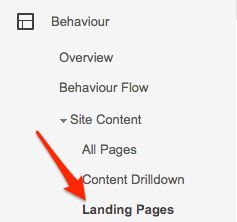
- The next stage is to add a Secondary Dimension. You do this by selecting the dimension dropdown, shown below, and finding Device Category within the Users segment.
- The next stage is selecting the number of landing pages you want to extract. The 'right' number here depends on the size of your site, but a good guide is to find the point at which there have been at least 10 visits to the page within the last six months. Use this as a cut-off point.
- Download that data in CSV or Excel by using the Export feature below.

Once you have a sense for what you do have it becomes very obvious where the focus should be in terms of devices. You can then simply front-load any ongoing creation strategy with those ideas to balance out the overall offering.
What is critical, however, is the ability to be able to then measure ongoing creation to ensure you get that balance right in the future, and to do that requires a little more work in Excel.
As you want to be creating content equally for all devices, you are looking for a constant flow of ideas, designed for each one. Testing this can be done in two ways; you can either create an editorial planner template that includes space specifically where you can record "by device" (and here's one we made earlier for you!) or you can assign a number to each device and chart the 'flow' of content over time, a little like this:

To create this is a very simple process. I'm no Excel wizard and always prefer to make things as simple as possible as opposed to complicating without reason, and so here's one way of doing it quickly:
- Assign a number to each device. For this example Mobile is "1," Tablet is "2," and Desktop "3." Create a chart in Excel where the X-axis is "Time" (by week is best) and the Y-axis is numbered 1-3.
- Take your existing content strategy and replace titles or ideas with those numbers, so you end up with a list of dates and numbers, as you see from the screenshot above.
- Now simply turn this into a chart by highlighting the two columns of data and using the "Chart" option in Excel. Within this, select "line graph" and the program will then create the chart for you.
What you are looking for here is something that closely resembles a heart monitor with "peaks" and "troughs." This is clearly a generalist view as your business may be much more focused on mobile, for instance, in which case you should have fewer spikes in a chart that may look like this:

By moving content around you will be able to create the perfect strategy for your brand and also ensure that you are not missing a key opportunity in the process.

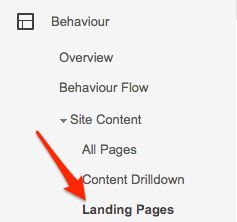


Comments
Please keep your comments TAGFEE by following the community etiquette
Comments are closed. Got a burning question? Head to our Q&A section to start a new conversation.